Build Multi-Page Dash Apps with URL Routing: A Complete Guide
Harness the power of Dash to create sophisticated multi-page web applications without the complexity. This guide will walk you through using dcc.Location and dcc.Link components, including the new Dash Pages feature (Dash 2.5+). We'll show you how to structure your project, handle URL routing, and maximize user experience. Let's dive in!
Why Multi-Page Apps with Dash?
Dash excels at building interactive web apps in Python. Multi-page apps offer several advantages:
- Improved Organization: Break down complex applications into manageable sections.
- Faster Navigation:
dcc.Linkprovides seamless transitions without full page reloads. - Enhanced User Experience: Guide users through workflows with clear navigation.
Introducing Dash Pages: Simplified Multi-Page App Development
Dash Pages (available in Dash 2.5+) streamlines multi-page app creation. Forget complex callback logic – Dash Pages handles URL routing automatically!
Key Steps to Using Dash Pages:
-
Create Page Files: Place each page's Python file (e.g.,
home.py,analytics.py) in a/pagesdirectory. -
Register Pages: In each page file, use
dash.register_page(__name__)to register the page with Dash. -
Define Layout: Create a
layoutvariable or function within each page file to define the page's content. -
Configure
app.py: In your mainapp.pyfile:- Set
use_pages=Truewhen initializing your Dash app. - Include
dash.page_containerin your app's layout to display page content.
- Set
Example: A Simple Multi-Page App Structure
- app.py
- pages
|-- analytics.py
|-- home.py
|-- archive.py
This structure demonstrates the core components of our demo app. app.py serves as the main entry point. The pages directory holds the unique content for each page. The example code provided in the original document shows how to set up the structure, register the pages, and define the layout for each page including the home, analytics, and archives pages.
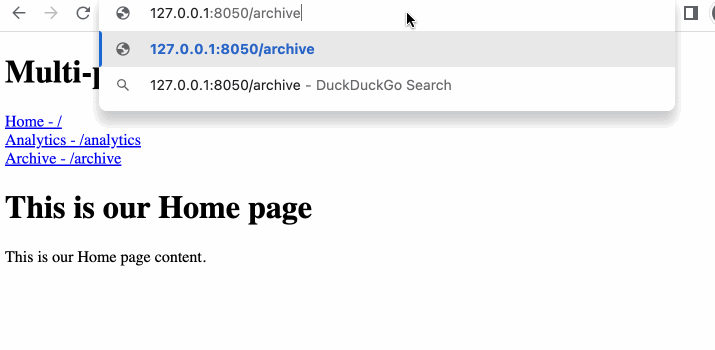
Understanding the Concepts
path: Controls the URL path for each page. If not specified, it's autogenerated from the filename. The homepage is set to"/".page_registry: Contains information about all registered pages. You can use this to dynamically create navigation links.page_container: A placeholder in yourapp.pylayout where the content of the current page is rendered.
Layout Flexibility: Variables or Functions
Define your page's layout using either a layout variable or a layout function. Using a layout function enables capturing query strings and path variables.
Customizing Pages with dash.register_page
The dash.register_page function offers extensive customization options:
path: Define the URL path.title: Set the HTML<title>.name: Customize the link name in the Dash Registry.
Modifying the Title, Path, and Link Name:
Leveraging dash.page_registry
The dash.page_registry is an OrderedDict that stores information about each page. Access this registry to dynamically generate links or customize page behavior.
Controlling Page Order
The order property in dash.register_page controls the order in which pages appear in the dash.page_registry.
This helps in creating consistent navigation structures.
Custom 404 Pages
Create a custom "Page Not Found" page by placing a file named not_found_404.py in your pages directory.
Dynamic Content with Variable Paths
Use path_template to capture dynamic variables from the URL.
Example:
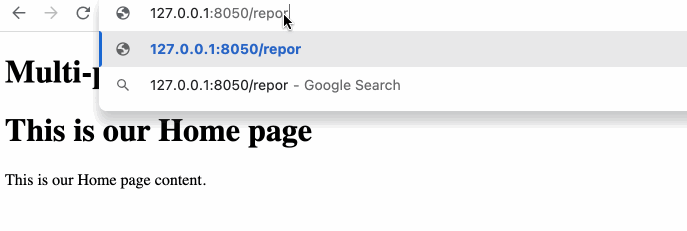
Extracting Data from Query Strings
Query strings (e.g., /archive?report_id=9) are automatically passed as keyword arguments to your layout function. Now you can create advanced Dash URL routing!
Example:
Handling Redirects
Use the redirect_from parameter in dash.register_page to redirect old URLs to a new page.
Meta Tags: Optimizing for Search Engines
Each page has metadata like title, image, and description. These help with SEO and social sharing.
Multi-Page Apps Without Pages
For those not yet ready to upgrade to Dash 2.5, or if you need compatibility with Dash Snapshot Engine, building a multi-page app without Pages is still a viable option. This method involves using dcc.Location and callbacks to manage URL changes and page content.
Core Components
dcc.Location: This component tracks the current URL in the browser.dcc.Link: Used to create hyperlinks that update the URL without a full page reload.- Callbacks: Functions that respond to URL changes and update the app's layout.
Example
Other URL Capabilities with Dash
Dash also supports internationalized routing and serialized state for your apps.
Internationalized Routing
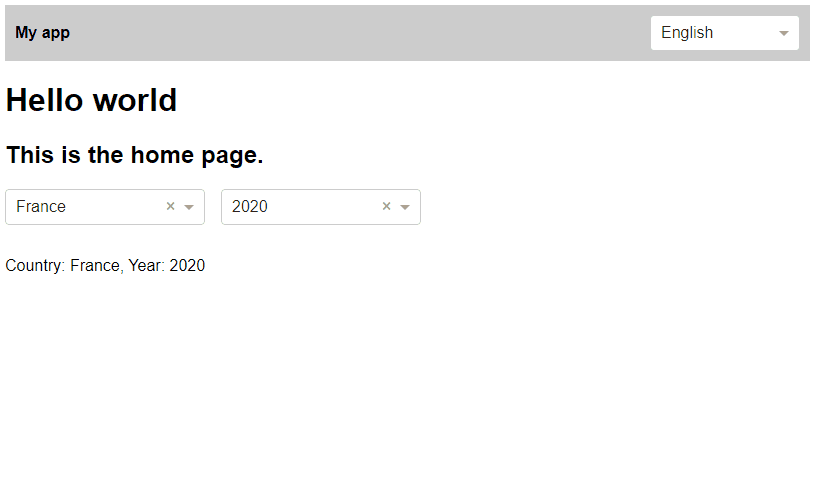
Serialized State
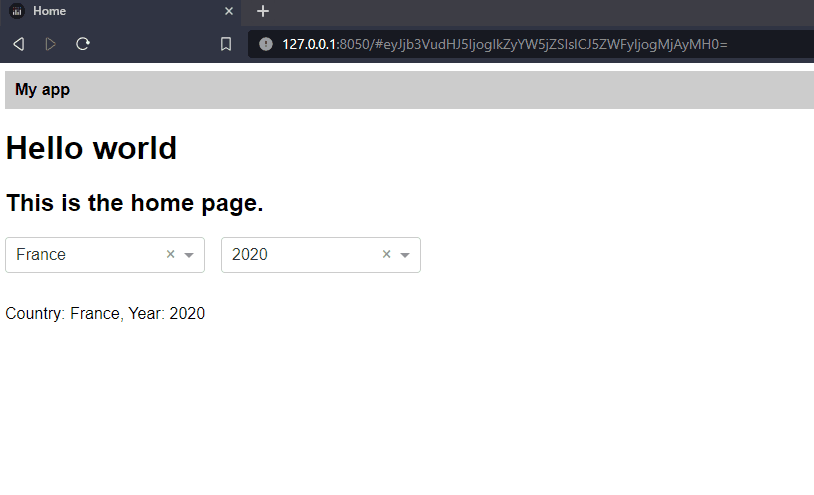
URL Support as a Callback Function
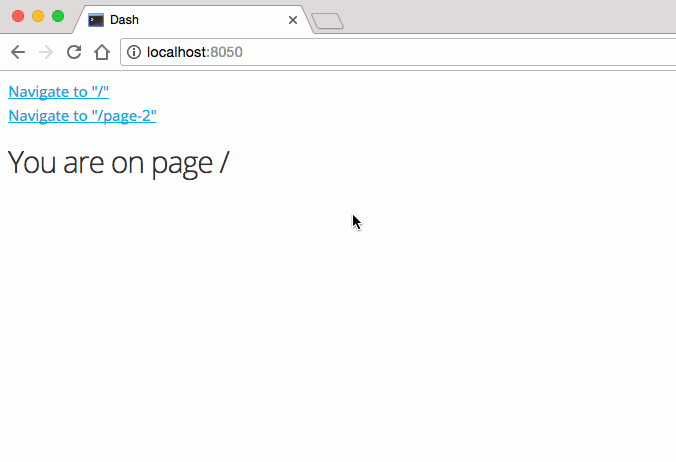
URL Support and Mutiple Pages
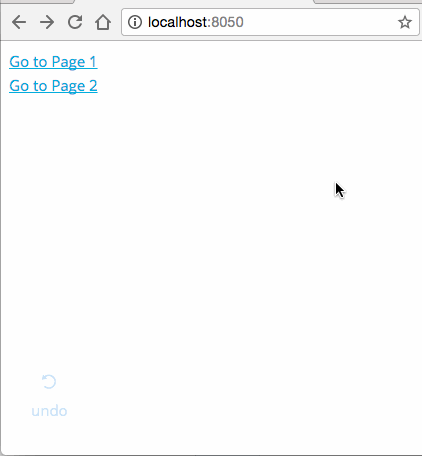
Conclusion
Dash Pages and dcc.Location provide powerful tools for building multi-page Dash applications of any scale. By understanding these concepts and implementing the techniques outlined in this guide, you can create engaging, well-organized web applications that deliver exceptional user experiences.






