
Chrome Flags: How to Enable Debugging Keyboard Shortcuts for Enhanced Control
Tired of digging through menus to toggle settings on your Chromebook, Windows, macOS, or even Android device? The chrome://flags/#ash-debug-shortcuts flag in Google Chrome provides quick access to powerful debugging keyboard shortcuts. This guide walks you through enabling these shortcuts and leveraging them for troubleshooting, customization, and development.

What is the ash-debug-shortcuts Flag?
The chrome://flags/#ash-debug-shortcuts flag unlocks a hidden set of debugging keyboard shortcuts within the Ash window manager – a core component of Chrome OS. While designed primarily for Chrome OS, these shortcuts also function on Windows, macOS, and potentially some Android devices. Activating this flag enables you to quickly toggle hardware features and switch between different device modes, significantly speeding up troubleshooting and customization.
Step-by-Step: Enabling ash-debug-shortcuts
The process for enabling the ash-debug-shortcuts flag is straightforward across different operating systems. Here’s how to do it:
On Chrome OS (Chromebooks)
-
Open Chrome: Launch the Chrome browser on your Chromebook.
-
Navigate to Flags: Type
chrome://flags/#ash-debug-shortcutsinto the address bar and pressEnter.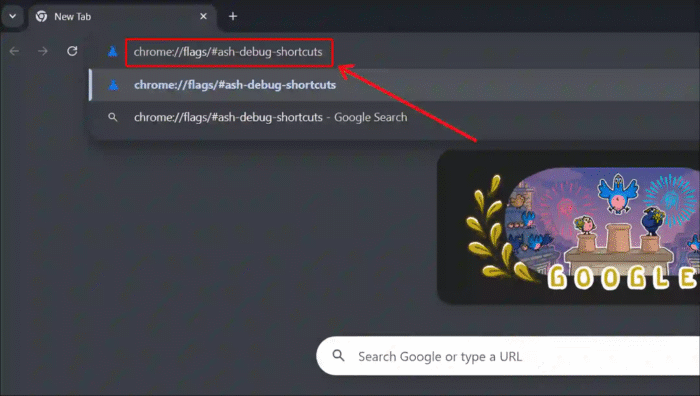
-
Enable the Flag: Locate the “Debugging keyboard shortcuts” option and select “Enabled” from the dropdown menu.
-
Relaunch Chrome: Click the “Relaunch” button at the bottom of the page to restart Chrome and apply the changes. Your Chromebook will restart, activating the shortcuts.
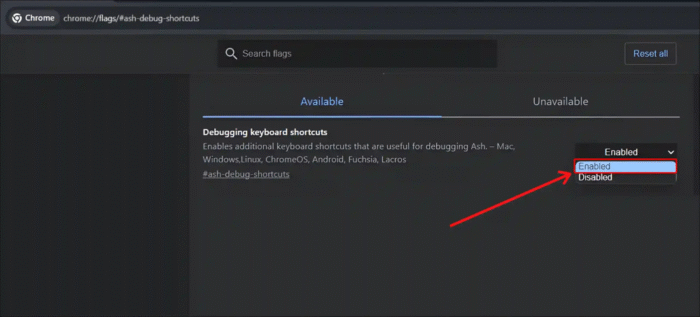
On Windows and macOS
- Open Chrome: Launch the Chrome browser.
- Access Flags: Enter
chrome://flags/#ash-debug-shortcutsin the address bar and pressEnter. - Enable the Flag: Find the “Debugging keyboard shortcuts” setting and choose “Enabled.”
- Restart Chrome: Click “Relaunch” to restart the browser and activate the shortcuts. This ensures the changes take effect.
On Android
While primarily intended for Chrome OS, some Android devices may support similar debugging features. Functionality might be limited due to hardware and software variations. Follow the same steps as Windows and macOS to check if the flag works on your Android device.
Unlocking Efficiency: Common Debugging Shortcuts
Once enabled, the ash-debug-shortcuts flag introduces several helpful keyboard shortcuts:
- Toggle Touchscreen:
Shift + Search + T - Toggle Touchpad:
Shift + Search + P - Toggle Wi-Fi:
Ctrl + Shift + Alt + N - Switch Tablet/Clamshell Mode:
Ctrl + Alt + Shift + T - Display CPU Usage HUD:
Ctrl + Alt + Shift + G
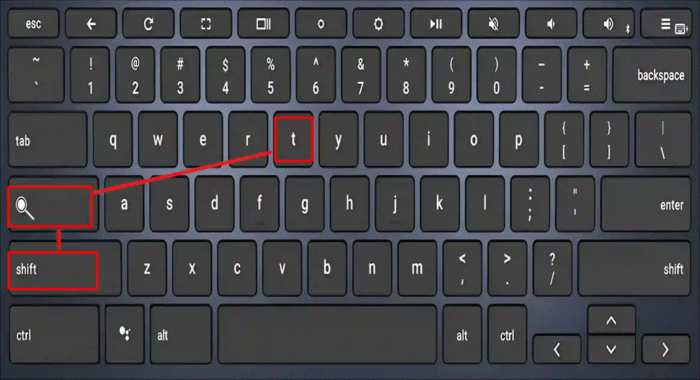
These shortcuts offer quick access to hardware controls, making troubleshooting and system testing more efficient. Imagine instantly disabling a malfunctioning touchscreen or quickly monitoring CPU usage during demanding tasks.
Real-World Applications: Use Cases
For General Users
- Troubleshooting: Quickly disable malfunctioning hardware components such as the touchscreen or touchpad. This helps in identifying whether the issue is hardware-related.
- Customization: Seamlessly switch between tablet and laptop modes to suit your usage preferences without navigating through settings.
For Developers
- System Testing: Simulate different hardware states and modes to test application behavior under various conditions.
- Performance Monitoring: Utilize the CPU usage HUD to monitor system performance in real-time during development. This helps optimize applications for Chrome OS.
A Word of Caution
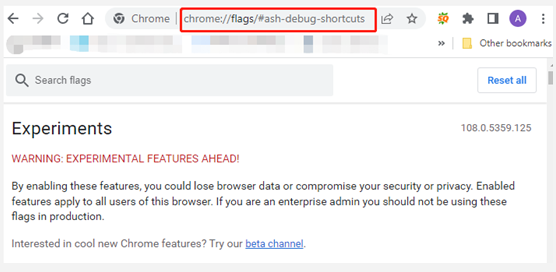
Enabling experimental flags can impact browser stability and security. Use these features judiciously and understand the potential risks involved. Before making changes to system settings, always back up essential data. While these shortcuts offer convenience, they are primarily intended for debugging and testing purposes.
Enhanced Control at Your Fingertips
By enabling the chrome://flags/#ash-debug-shortcuts flag, both developers and general users can gain greater control over their Chrome OS, Windows, macOS, or even Android devices. This facilitates efficient troubleshooting, system customization, and streamlined development workflows.

![20 Best Chrome Flags to Supercharge Your Browsing Experience [May 2025]](/blog/_next/image?url=https%3A%2F%2Fcdn.digitbin.com%2Fwp-content%2Fuploads%2FChrome_Flags_Best.png&w=3840&q=75)








